SMD - Simple Magnetic Detector
- This app is recommended for Apple Watch Series 7 and later.
- Watch bands containing magnets will almost certainly cause malfunctions.
- Exposing the watch to strong magnets may temporarily disable the sensors, but this is a specification of the Apple Watch.
About App
After launching the app, an analog watch will be displayed. To start detection, tap the watch face, and when a magnetic force above a certain threshold is detected, a notification will be triggered.
To change sensitivity and notification interval, swipe the screen to the left to display the settings screen. Swipe right to return to the analog watch display.
Toggle detection and notification on/off by tapping the analog watch face or the field and display area (where XYZB and numerical values appear) in the settings screen.
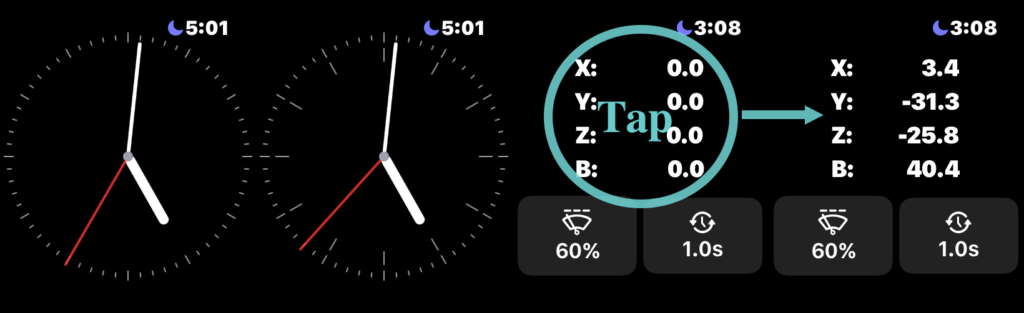
Features:
- Measure and display magnetic fields in X, Y, and Z components
- Notify when the strength of the magnetic field exceeds the threshold
Essentially, this is a simple app with just these two points.
Sensitivity slider: Depending on the magnetic force of the object, you can adjust the sensitivity, but if you set it too high, it will pick up even slight changes in geomagnetism. You will need to find the appropriate setting yourself.
The default setting of 60% should not cause any problems using the Magnetic Half Dollar by Krysis, at least in my environment, depending on the performance of the Apple Watch and the size of the other person's hand.
Notification interval settings: The noise reduction adjustment function, which increases CPU usage, was abolished in SMD3.1 due to the difficulty in perceiving its performance improvement.
Instead, notification interval settings have been added, allowing you to set the interval between notifications when a magnetic force exceeding the threshold is detected (default is 1 second).
Unlike other detectors that change the sensor interval, the detection interval of the sensor remains unchanged, and only the interval of notifications changes.
Polarity detection:
Detects polarity based on the direction of magnetic flux density.
The app calculates N/S based on the change in magnetic force in the direction of the fingertip (X-axis) with the wristwatch on and triggers different notifications (vibrations) for each.
Since the position is fixed when wearing the Apple Watch on the wrist, the software has been designed to handle conditional branching for left and right wrists and the left and right of the Digital Crown. Thus, regardless of which wrist you wear it on, if you set the direction correctly in the Apple Watch settings, you will receive notifications for N and S poles when you approach them.
With detectors other than FLUX, you need to pay attention to the direction when detecting polarity, but with the Apple Watch, the position is fixed on your wrist, so this is solved through software.
Analog Watch Mode:
Initially, the goal of displaying an analog watch was to make it appear as if you were not using a special application. However, it serves a more important role.
Due to the specifications of the Apple Watch, the display stops when the background mode is triggered by the passage of time or tilting of the wrist (the display disappears if "Always On" is not enabled or if it's an SE model).
As the app transitions from background to suspended state, notifications will not occur when in suspended mode, so you need to avoid this state to use the detector.
In Analog Watch Mode, the background mode is maintained and detection and notifications are performed constantly (). () There are cases where the app may become suspended due to CPU usage, but in Analog Watch Mode, waking up the watch with actions such as tilting the wrist will immediately resume detection and notifications.
Therefore, we recommend using Analog Watch Mode during performances.
(Translated by GPT-4)
Privacy policy
[Acquisition and use of user information]
This application does not acquire or use the user's personal information.
[Provision of user information to third parties]
This application will not provide the user's personal information to any third party.
[Contact]
If you have any questions, please contact us using the form below.